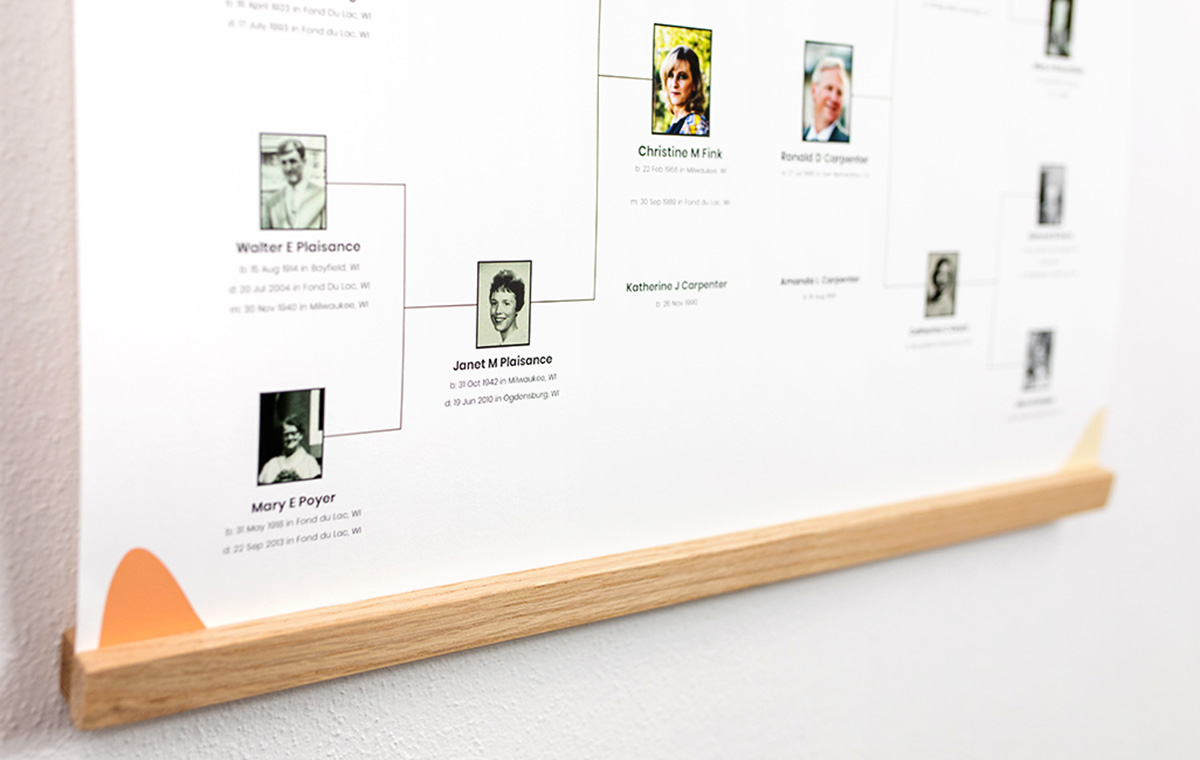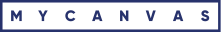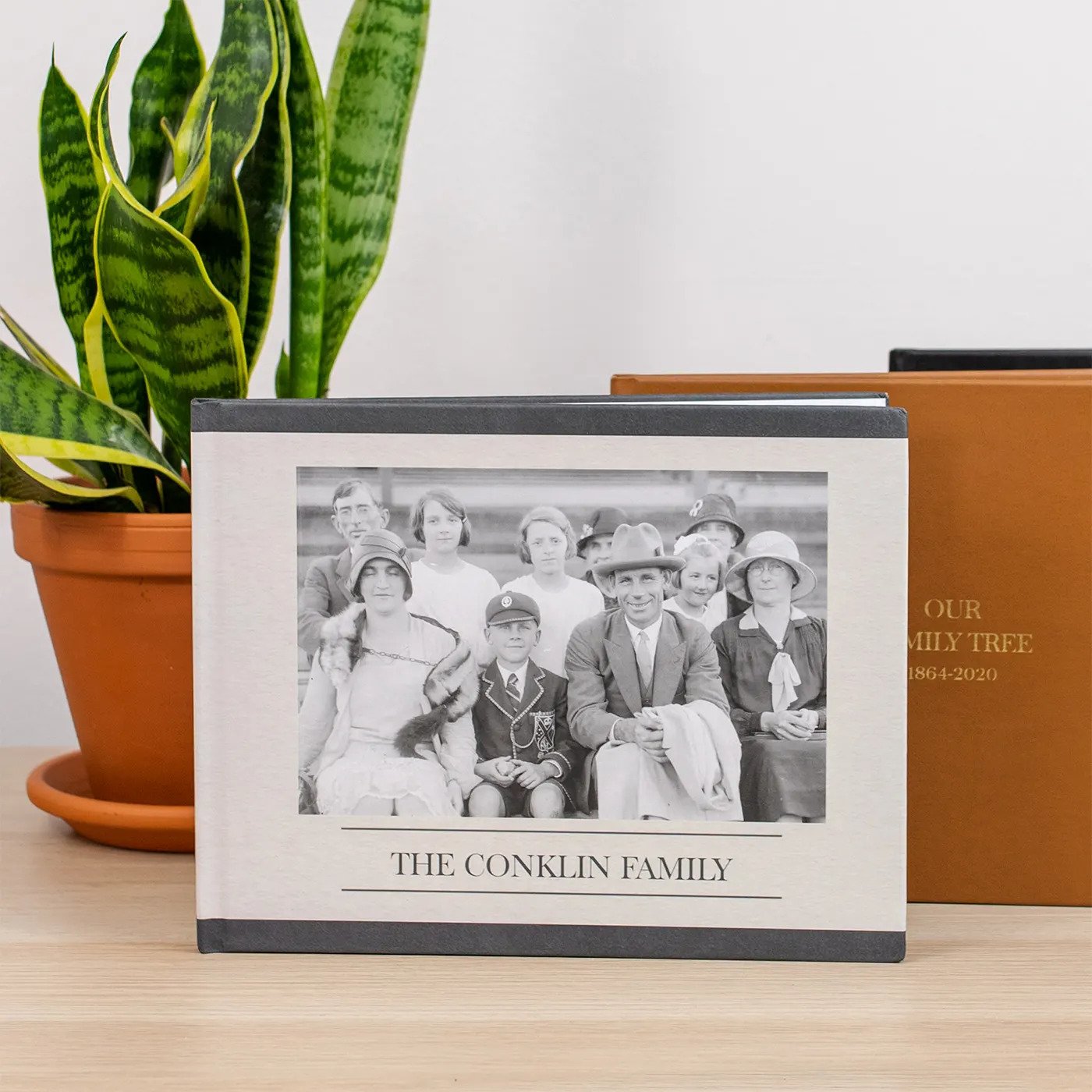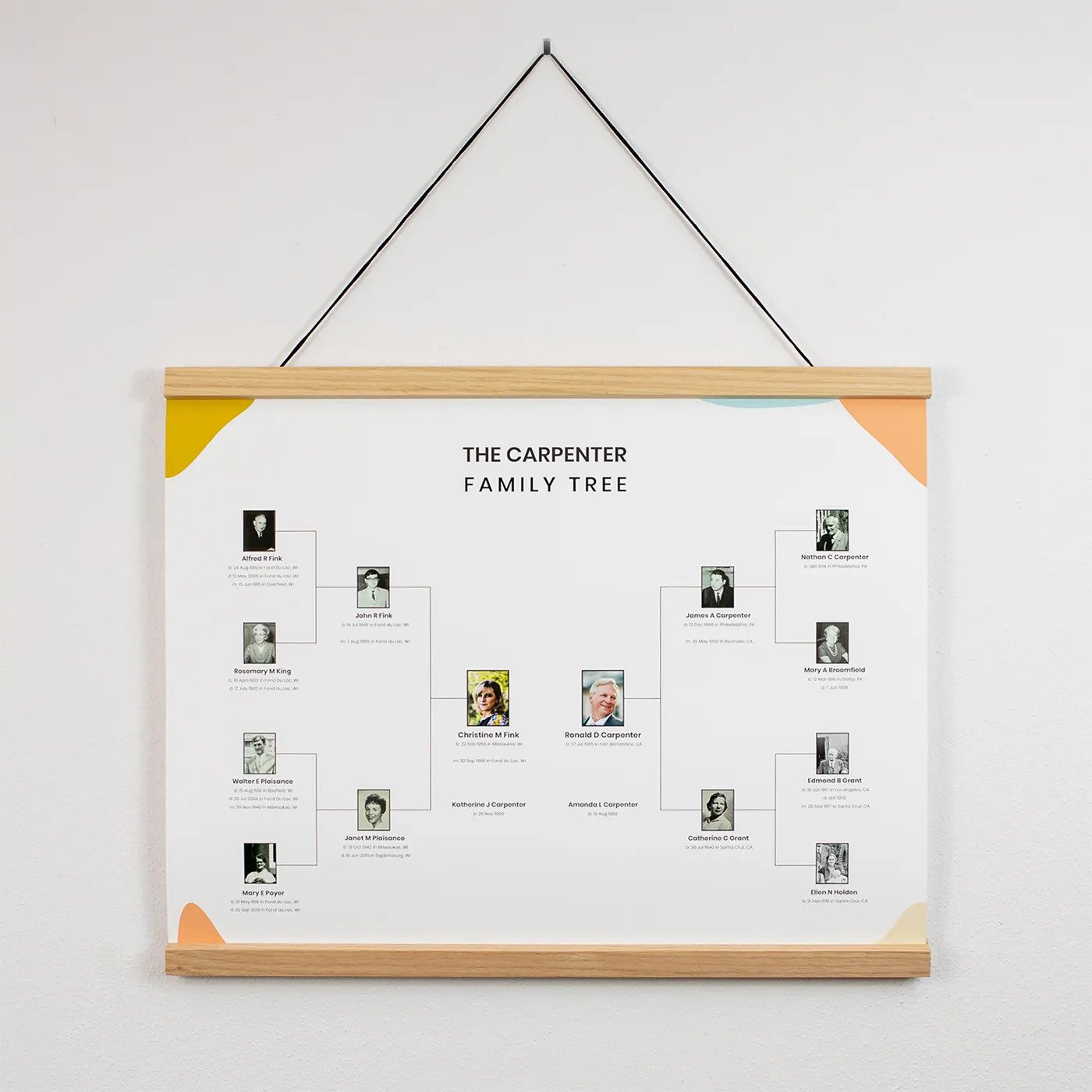Whether your child was given the infamous “family tree assignment” in grade school, or you decided to map it out with great grandma Dorothy to help her pass a rainy afternoon, there is no better time than the present to preserve your ancestors’ stories and your own. Collecting and organizing the details of your family tree can seem like a not-so-simple task, so we’ve compiled everything you need to get your family tree together in a jiffy.
Plus, once you’ve gathered the details, we’ll show you how to turn your family tree into an heirloom quality Family History Poster in just a few clicks with MyCanvas.com.
Step 1. Start with what you know
You’ll need to have a large sheet of paper or a document on your computer to build out your family tree starting from you. It can be tempting to want to chase down every branch of the family tree right away, but this will be a multi-day or even month project so pace yourself. Work backward from yourself and make a list of everyone you know including important dates, like birthdates, marriage dates, and dates of death where applicable.
Step 2. Double-check social media
This is a great resource to check the correct spellings of names, birthdates, dates of marriages, and don’t forget to check their family relationships for any shared relatives you may have missed.
Step 3. Find obituaries online
If you have their name, birth date, and the city they were residing in when they passed, you can often find obituaries online. These are a great resource as they often list the names of their parents and other relatives. Be sure to also note the schools they attended. Don’t forget to save the photo from the obituary as well. If you are starting a digital folder of family pictures, be sure to change the file name to include the family member’s name.
Step 4. Search county and state records
Find your County Recorder website and see if they have any online resources for genealogy and family searches. Many counties have these available online or will have information about how to contact the office. For specific office information for each state, check out this website: Archives.Gov
Step 5. Get your hands on high school yearbooks
If you know the years they attended and what schools they went to, you can find some hidden gems of photos in your relatives’ yearbooks! If great uncle Lou was local you can usually find copies of local high school yearbooks at the library. Make sure to have grandma’s maiden name so you can find her in the index. Ancestry.com has a vast collection of digitized yearbooks that you can access when you sign-up.
Step 6. Request military records
If any of your relatives served in the military, you are able to request a copy of their service record. If your relative separated from the military over 62 years ago (prior to 1960) then their military records are considered public record and anyone can request a copy by going to https://www.archives.gov/veterans/military-service-records. You’ll want to collect the following information in advance in order to find their record: the veteran’s complete name used while in service, service number, Social Security number, branch of service, and dates of service.
Step 7. Talk to your mom, dad, and grandparents
Don’t forget to give them a big hug when you see them and share the latest photos of your children or granddog. Use this chat to help fill in gaps on the family tree and double-check the information you already have. Don’t forget to use the memo app in your phone, or a digital recorder to record your conversation, so you’ll have an audio-record of all their great stories!
Step 8. Ask relatives for photos
You never know which relatives have possession of old photographs and pieces of family history. Often times relatives are passed down these keepsakes, and you might not know who has what. If you ask family members to take a clear photo of the photographs using their phone or digital camera, you’ll have a digital copy for yourself and be able to use it in your future family history project on MyCanvas.
Step 9. Use Ancestry.com to fill in the gaps
Ancestry.com searches billions of records to help you discover your family story all in one place. It will find additional information on the family members you’ve already mapped out and uncover new relatives you may have missed! When you are ready to create a keepsake of your family tree, Ancestry.com fully integrates with MyCanvas to import your family members’ photos and data automatically.
Once you have collected all the information for your family tree, consider turning all that information into a keepsake that you can display on your wall. Creating a family tree is a great way for you and your children to see where they have come from and to preserve your family’s legacy. The stories from past generations help us gain courage from those that bravely faced hardships and overcame them. What better way to connect with those stories from the past than to bring them into the present by turning family history into an art piece on MyCanvas.